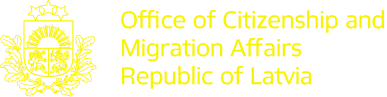The service is available by authenticating with Internet banking authentication means, identity card (eID) or a secure electronic signature smart card.
Authentication with Internet banking is available for Swedbank, SEB Bank, Bank Citadele, Norvik Bank, Meridian Trade Bank, Luminor, PrivatBank, Rietumu Bank, ABLV Bank and BlueOrange Internet banking users.
To authenticate with an identity card (eID card) or a secure electronic signature smart card, you need the appropriate card and a smart card reader.
To start the e-service, you need to read the terms of use of the e-service and confirm them by checking the box "I have read the information provided" and click the "Next" button.
An e-service form opens, in which you must indicate whether you want to receive your own data or the data of the represented person (your minor child, person under guardianship or trusteeship). If you want to receive the data of the represented person, then the type of representation and the personal identification number assigned to the person in the Republic of Latvia in the format NNNNNN-NNNNN must be indicated. To receive the data, click the button "Continue".
The e-service result form is opened, which includes the prepared file "Personas dati IeR.pdf ". By clicking on the .pdf file, the user can open the file and view the prepared data, as well as save it on their computer or other storage media. For data protection reasons, it is recommended that you do not save the data on a foreign or accessible computer or storage medium, or leave the file open after you have finished working.
In order to be able to receive data about the next person (minor child, person under guardianship or trusteeship), the button "Request information about the next person" must be pressed. After using the e-service, you must press the "End" button. The data of the Population Register prepared in the e-service are saved and available in the user profile (<NAME SURNAME>, in the upper right corner of the portal) in the section “Received e-documents”. Information on the use of the e-service with the identification number assigned to the e-service (for example, TR-1000), start and end time will be available in the user profile (<NAME SURNAME>, in the upper right corner of the portal) in the section "E-services".
Problems, errors and deficiencies found in the e-service can be reported by filling in the error application form available at the bottom of the service form, clicking on the link "Additional options" and selecting the "Report an error" tab. Information about the progress of the application will be sent to the e-mail address specified in your error application.
Description of the service in the public services catalogue of the portal www.latvija.lv:
E-service "My data in the Population Register"
The portal www.latvija.lv is maintained by the State Regional Development Agency. Report technical problems during the e-service request or problems with authentication to the Agency's E-service support service by e-mail to portals@vraa.gov.lv or using the links available in the service request forms to report the problem.