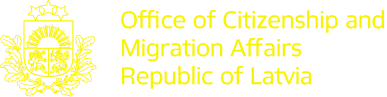Just like when signing a traditional paper document with a pen, an electronic signature is being recreated for every electronic document to be signed. Your personal certificate is a tool, with which you can sign an electronic document and which contains the necessary data (a private key and a verified certificate), so that your electronic signature would be distinguished between others by making sure of the document’s authenticity, constancy, and signatory’s identity.
In order to use a safe electronic signature, you must begin with preparing the computer for operations with the personal certificate. When the computer is prepared for work with the personal certificate, and the personal certificate has been inserted into a smart card reader, choose any usage of the electronic signature, for example, eSignatory 3.0 or SignAnywhereFree, and act in accordance with the user’s manual.
In order to attach an electronic signature to a document, you will be asked to enter and confirm your PIN2 code. If you entered a correct PIN2 code and the authentication certificate included in the personal certificate is valid (it will not be expired or its functions will not be ceased), your identity will be checked successfully, and the electronic signature will be attached to the document to be signed. Choosing a signature with a time stamp, you can additionally be asked to enter your PIN1 code, as well, in order to attach the time stamp, so that the time stamp service would be sure of your identity and perform the registration of the time stamps used.
Additional information on options of using an electronic signature can be obtained on the website www.eparaksts.lv.